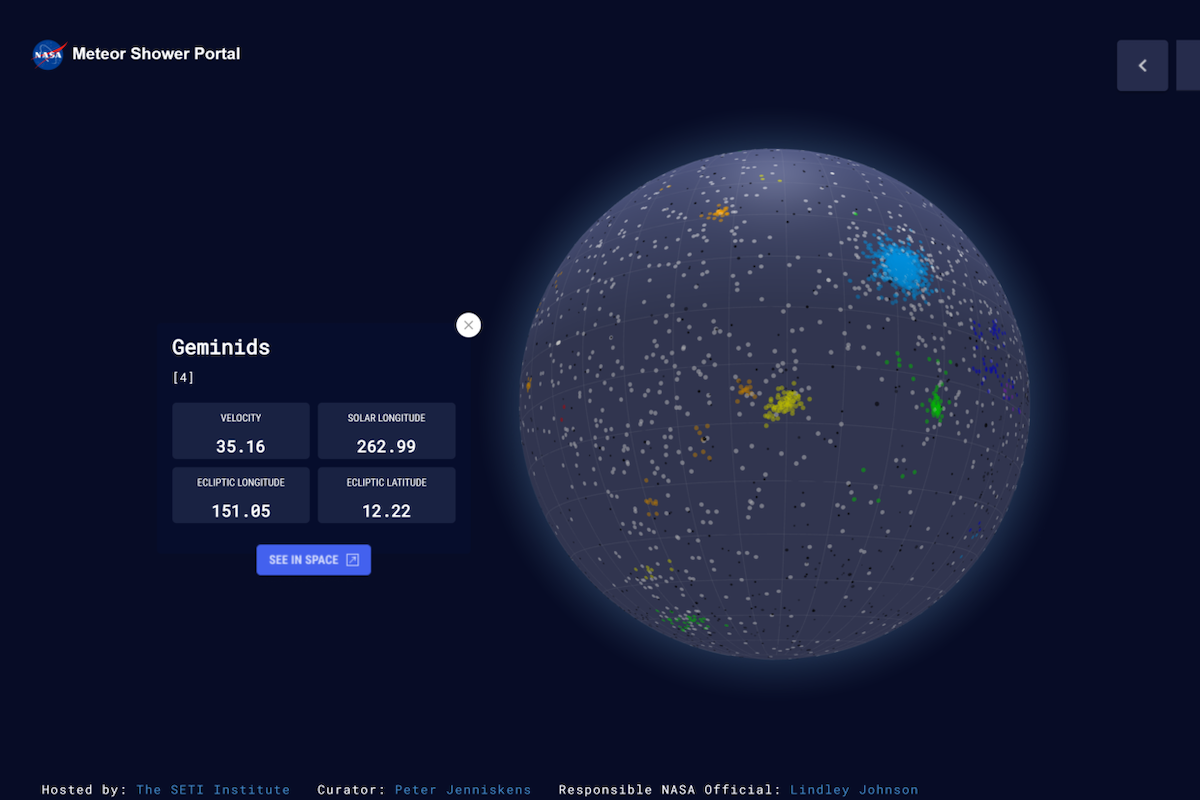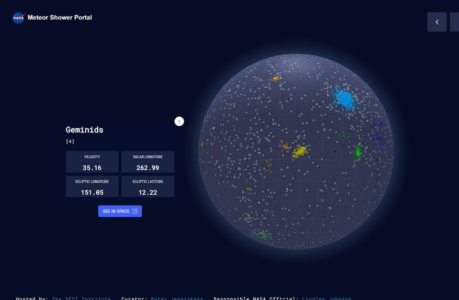Have you ever looked up at the night sky and wondered about the mysteries of the universe? Perhaps you’ve been fascinated by the stars, planets, and galaxies and have always wanted to learn more. Fortunately, with the advent of astronomical software, exploring the cosmos has never been easier. In this guide, we’ll introduce you to some of the best astronomical software for beginners and provide you with tips on how to use them effectively.
Stellarium
Stellarium is a free and open-source planetarium software that allows users to simulate a realistic sky in 3D. This software is ideal for beginners as it is user-friendly and provides a wealth of information about celestial objects. With Stellarium, you can view the positions of stars, planets, and constellations from any location on Earth and at any time in history. You can also adjust the time and date to see how the sky changes over time. One of the best features of Stellarium is its ability to provide detailed information about celestial objects, including their names, distances, magnitudes, and much more.
Celestia
If you’re looking for a more immersive experience, Celestia is an excellent option. This free and open-source software allows users to explore the universe in 3D, from the surface of the Earth to the edges of the observable universe. With Celestia, you can visit over 100,000 stars, 10,000 galaxies, and all the planets and moons in our solar system. You can also fly to other star systems, view spacecraft missions, and watch eclipses and other celestial events. Celestia is an excellent tool for those who want to learn more about the universe and its vastness.
NASA’s Eyes
Another fantastic option for beginners is NASA’s Eyes. This free software from NASA provides users with a 3D visualization of various space missions and events. With NASA’s Eyes, you can explore the surfaces of planets, moons, and asteroids, watch spacecraft as they orbit the Earth, and learn about current and past missions. You can also use this software to view eclipses and other celestial events. One of the best features of NASA’s Eyes is that it provides real-time data from ongoing missions, allowing users to follow along with current space exploration efforts.
SkySafari
SkySafari is a paid software that is available for desktop and mobile devices. While it is a bit more expensive than other options on this list, it is also one of the most comprehensive astronomical software available. With SkySafari, you can view over 120,000 stars, 220 star clusters, and 100 solar system objects, including comets and asteroids. You can also view detailed information about each object, including its position, size, and distance. SkySafari is an excellent option for those who want to learn more about the night sky and its various objects.
Tips for Using Astronomical Software
Now that you have an idea of some of the best astronomical software for beginners, here are some tips to help you get the most out of them:
- Take your time: Exploring the universe can be overwhelming, so take your time and don’t try to learn everything at once. Start by exploring the objects that interest you the most, and then gradually expand your knowledge from there.
- Use online resources: There are many online resources available that can help you learn more about the night sky and how to use astronomical software effectively. Websites like Sky and Telescope, Astronomy Magazine, and Universe Today are excellent resources for beginners.
- Join a club: Astronomy clubs and societies are a great way to meet other enthusiasts and learn more about the night sky. Many clubs also organize star parties and observing sessions, which can be a lot of fun and a great way to learn more about using astronomical software.
- Keep a logbook: Keeping a logbook of your observations can be a great way to track your progress and learn from your experiences. You can record the objects you’ve observed, the time and location of your observations, and any other notes or observations you want to remember.
- Experiment with different settings: Most astronomical software allows you to customize various settings, such as field of view, magnification, and time and date. Experimenting with these settings can help you get a better understanding of how the software works and what you can see in the night sky.
Astronomical software has made it easier than ever for beginners to explore the night sky and learn about the wonders of the universe. Whether you’re interested in observing the stars and planets, or you want to learn more about space missions and events, there is a software out there for you. By taking your time, using online resources, joining a club, keeping a logbook, and experimenting with different settings, you can get the most out of your astronomical software and enjoy all the wonders the universe has to offer.
Other types of Astronomical software with and example of each and what they do.
Aladin
Aladin is a free software that allows users to visualize astronomical images and data from various surveys and catalogs. With Aladin, you can explore deep sky objects, galaxies, and nebulae in great detail. It also allows users to overlay different surveys and data sets, making it an excellent tool for research.
SAOImage DS9
SAOImage DS9 is a free software that is widely used in astronomy research. It is a powerful image analysis tool that allows users to view, analyze, and manipulate astronomical images. With SAOImage DS9, you can measure the properties of celestial objects, perform image processing tasks, and create publication-quality figures.
Astropy
Astropy is a free and open-source software library that provides various tools for astronomers and astrophysicists. It includes modules for handling astronomical data, performing calculations, and simulating celestial objects and events. Astropy is a powerful tool for data analysis and research, and it is widely used in the astronomical community.
IRAF
IRAF (Image Reduction and Analysis Facility) is a free software that is used for processing and analyzing astronomical images. It is particularly useful for data reduction and calibration, as well as for performing photometry and spectroscopy. IRAF is a complex software that requires some knowledge of programming, but it is a powerful tool for research.
Stellarium Web
Stellarium Web is a free online version of the Stellarium software mentioned earlier. It allows users to view a realistic simulation of the night sky in their web browser. It is a convenient tool for those who don’t want to download software or for those who want to quickly check the position of celestial objects on the go.
Software tools for astrophotography
Astrophotography is a fascinating aspect of astronomy that allows you to capture stunning images of the night sky. Here are some software tools that can help you enhance and process your astrophotography images:
DeepSkyStacker
DeepSkyStacker is a free software that is widely used in astrophotography. It is used for stacking and aligning multiple images of the same celestial object, which can help reduce noise and increase the signal-to-noise ratio. DeepSkyStacker is particularly useful for astrophotography of deep sky objects such as galaxies, nebulae, and star clusters.
Adobe Photoshop
Adobe Photoshop is a popular image editing software that can be used for astrophotography. It allows you to adjust various aspects of the image, such as brightness, contrast, saturation, and color balance. It also provides advanced tools for noise reduction, sharpening, and image manipulation. Adobe Photoshop is a powerful tool for enhancing your astrophotography images.
PixInsight
PixInsight is a commercial software that is widely used in astrophotography. It is a comprehensive image processing tool that includes modules for calibration, alignment, stacking, and processing of astrophotography images. PixInsight is a powerful tool that requires some knowledge of image processing, but it can produce stunning results.
RegiStax
RegiStax is a free software that is used for processing planetary and lunar astrophotography images. It allows you to stack and align multiple frames of a video, which can help reduce noise and increase sharpness. RegiStax also provides advanced tools for wavelet processing, which can enhance the details and contrast of the image.
Fitswork
Fitswork is a free software that is used for processing astrophotography images in the FITS format. It includes modules for calibration, stacking, and processing of deep sky objects, as well as for processing of planetary and lunar images. Fitswork is a powerful tool that can produce high-quality astrophotography images.