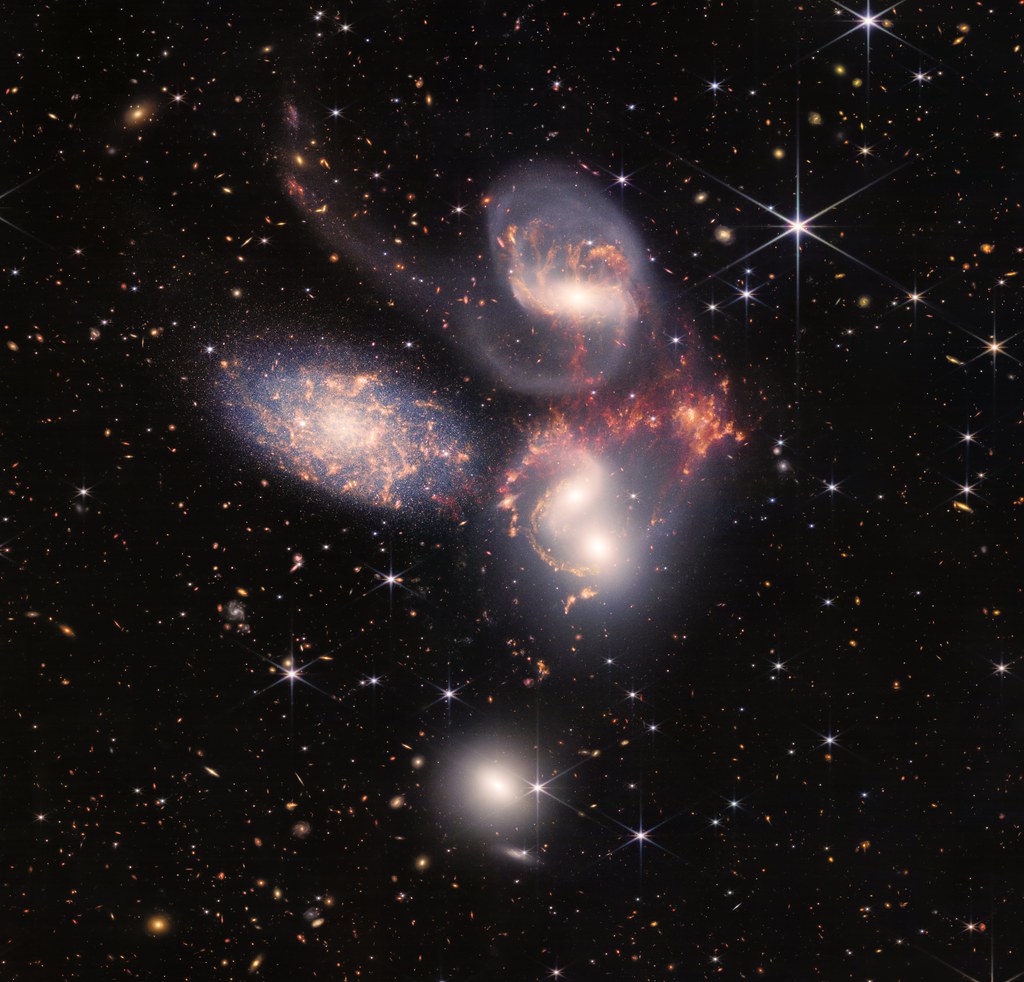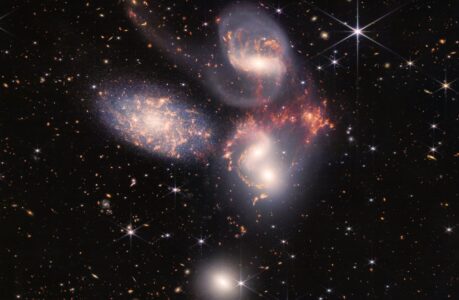Unveiling the Art of Creating Stunning Composite Astrophotographs
Astrophotography is an art that lets us capture the mesmerizing beauty of the night sky, revealing the wonders of distant galaxies, nebulae, and celestial phenomena. The key to achieving breathtaking images lies in the skillful technique of stacking and aligning multiple shots. In this comprehensive guide, we’ll delve into the intricate process of creating awe-inspiring composite astrophotographs.
The Magic Behind Stacking and Aligning
Stacking and aligning images is a technique that involves merging multiple photographs of the same subject, often captured successively. This process offers several advantages: enhanced signal-to-noise ratio, increased dynamic range, and an overall sharper image. Moreover, aligning images compensates for any tracking errors or atmospheric disturbances that might have occurred during the shoot. This technique is particularly useful in astrophotography, where dim and distant objects demand extended exposure times, inevitably leading to sensor noise.
Step 1: Pre-shoot Preparations
Begin your journey to astrophotography mastery with thorough pre-shoot preparations. Start by selecting a suitable location away from light pollution to ensure optimal image clarity. Familiarize yourself with the celestial events for the chosen date, as the moon’s phase and the visibility of planets greatly impact your results. Moreover, ensure your gear is clean and well-maintained to prevent unwanted blemishes on your final image.
Step 2: Essential Gear
Investing in the right gear significantly elevates the quality of your astrophotographs. A sturdy tripod is essential to eliminate unwanted vibrations during long exposures. A camera with manual settings and the capability to shoot in RAW format provides you with greater control over the final output. Wide-angle lenses with low aperture values gather more light, allowing for shorter exposure times. For more detailed shots, consider a telescope with a camera adapter.
Step 3: Capturing the Shots
To stack and align images successfully, you need a series of shots taken in quick succession. Set your camera to manual mode, adjusting settings such as ISO (keeping it low to minimize noise), aperture (opt for the widest setting), and exposure time (experiment with different durations). Use a remote shutter release or the camera’s timer to prevent shaking during the shot. Capturing a set of images helps in post-processing, as you’ll have more data to work with.
Step 4: Software Selection
Choosing the right software for stacking and aligning is crucial. There are several options available, both free and paid. One popular choice is DeepSkyStacker, which offers precise alignment and noise reduction. PixInsight is another powerful tool favored by experienced astrophotographers due to its advanced features. Whichever software you choose, take the time to understand its interface and functionalities for seamless processing.
Step 5: Stacking the Images
Once you’ve imported your images into the software, the stacking process begins. Stacking averages out the cumulative noise in your shots, resulting in a cleaner image. Aligning the images compensates for any slight movements that occurred during the shoot. This is particularly important for astrophotography, where even the Earth’s rotation can cause stars to appear as trails. The software precisely registers each image to a reference frame, aligning the stars perfectly.
Step 6: Post-processing Polishing
After stacking and aligning, your image is ready for post-processing. Start by adjusting basic parameters such as exposure, contrast, and saturation. Utilize adjustment layers to fine-tune specific aspects of the image without altering the entire composition. Pay attention to details like star color and background noise. Post-processing software like Adobe Photoshop or Lightroom can be immensely helpful at this stage.
Step 7: Showcasing Your Masterpiece
With your composite astrophotograph ready, it’s time to showcase your masterpiece to the world. Share your work on social media platforms, astrophotography forums, or your personal website. Engage with fellow astrophotographers to gather feedback and insights for improvement. Remember, each shot is a learning experience, and the astrophotography community is a treasure trove of knowledge and inspiration.
Stacking Software for Astrophotography: Enhancing Your Celestial Captures
Discover the Top Tools to Perfectly Align and Merge Your Night Sky Images
In the realm of astrophotography, capturing the grandeur of the cosmos requires more than just a camera and a telescope. It demands a combination of skill, patience, and the right software to bring out the awe-inspiring details hidden within the stars, galaxies, and nebulae. One crucial technique that stands out in this genre is stacking and aligning images. In this article, we’ll delve into some of the most popular stacking software options available, each designed to help you craft breathtaking composite astrophotographs that truly shine.
1. DeepSkyStacker
DeepSkyStacker has established itself as a go-to choice for both beginners and experienced astrophotographers. This free software excels in aligning and stacking multiple astronomical images, reducing noise and enhancing overall image quality. It supports various file formats, including RAW, and offers powerful features such as dark frame and flat frame calibration.
The intuitive user interface of DeepSkyStacker makes it relatively easy to use, even for newcomers to the field. Its star alignment algorithm is highly efficient in registering images, ensuring accurate alignment for stunning results. The software’s noise reduction capabilities contribute to cleaner images, especially when dealing with long exposure shots.
2. PixInsight
For astrophotographers seeking more advanced capabilities, PixInsight is a heavyweight contender. This software is renowned for its comprehensive suite of tools designed specifically for astrophotography processing. While PixInsight comes with a steeper learning curve, its array of features provides unparalleled control over the stacking and post-processing workflow.
PixInsight’s MultiscaleLinearTransform tool is particularly noteworthy, allowing for intricate adjustments in various scales of detail. This is invaluable when enhancing both the fine structures of celestial objects and the overall image quality. While PixInsight comes at a cost and may require more time to master, its potential for creating exceptionally detailed astrophotographs is unmatched.
3. RegiStax
Primarily known for planetary imaging, RegiStax has also found its place in deep-sky astrophotography. This software specializes in aligning and stacking image sequences, particularly when capturing planets and the Moon. RegiStax employs wavelet-based image processing, enabling astrophotographers to emphasize specific details at different scales.
While RegiStax might not offer the extensive features of some other tools, its simplicity and efficiency make it a great choice for beginners venturing into planetary and lunar imaging. Its wavelet processing can also be useful for enhancing contrast and revealing finer details in deep-sky objects.
4. Siril
Siril stands out as a powerful open-source alternative for astrophotography processing. Designed specifically for stacking and aligning astronomical images, Siril offers a variety of tools catering to both novice and advanced users. Its real-time preview feature allows users to make informed adjustments before finalizing the stacking process.
Siril’s unique feature is its ability to handle sequences of images not only from DSLRs but also from dedicated astronomy cameras. It supports various stacking algorithms and provides functionalities for calibration and post-processing. While its interface might be less intuitive compared to some commercial software, Siril’s capabilities make it a valuable addition to any astrophotographer’s toolkit.
5. AstroPixelProcessor (APP)
AstroPixelProcessor, often referred to as APP, is a comprehensive tool that streamlines the entire astrophotography workflow, from calibration to stacking and post-processing. It combines the functions of multiple software tools into a single platform, reducing the need for transitioning between different applications.
APP’s intelligent algorithms automatically detect and correct issues like gradient, vignetting, and distortion. Its user-friendly interface accommodates astrophotographers of all levels, making it a versatile choice. While not free, the convenience and efficiency it offers can greatly simplify the complex process of stacking and aligning images.
Choosing Your Stacking Software
Selecting the right stacking software ultimately depends on your level of expertise, budget, and specific astrophotography goals. Beginners might find solace in user-friendly options like DeepSkyStacker and RegiStax, while those aiming for professional-level results could explore PixInsight and AstroPixelProcessor. Siril’s open-source nature makes it a flexible choice for those who prefer customization.
Regardless of the software you choose, mastering the art of stacking and aligning images is a rewarding journey that elevates your astrophotography skills. Experiment with different tools, learn from your results, and gradually refine your techniques. With these software options at your disposal, you’re well-equipped to embark on a celestial adventure that leads to mesmerizing composite astrophotographs.
Final Words
The art of stacking and aligning images in astrophotography opens up a realm of possibilities for capturing the magnificence of the cosmos. Patience and practice are your greatest allies on this journey. As you hone your skills, you’ll witness your images transform from individual photographs to stunning composite works of celestial art. So, gear up, head out to a clear night sky, and unveil the universe through your lens – one perfectly stacked image at a time.